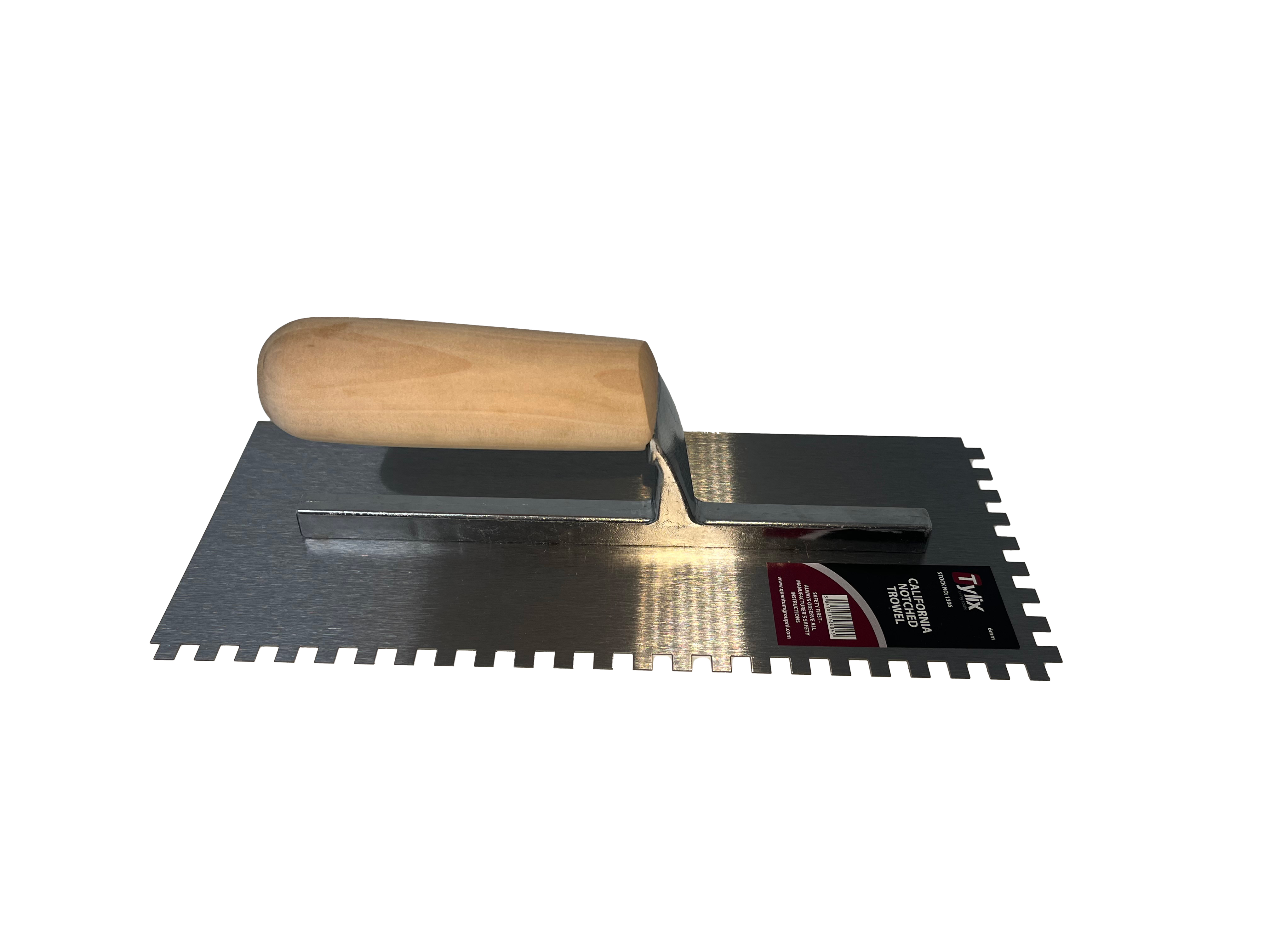Description
How to create the perfect finish with LevTec clips
Step 1
Spread the tile adhesive and lay the tile, then position the LevTec clips beneath the edge of the tile. The clip will act as 1.5mm spacer when pressed firmly against the tile.
Step 2
Set the adjacent tile firmly into the adhesive, butted against the LevTec clip. Then slide the LevTec wedge through the clip until both tiles are firmly levelled.
Step 3
Once the tiles are locked in place, the clips and wedges need to stay in position until the adhesive sets. The joint width can be adjusted slightly during setting, without disrupting the height of the tiles.
Step 4
Once the adhesive is set the wedges can be removed using a rubber mallet. The clips should be hit in the direction of the tile joint, where they will dislodge from the breakpoint below the tile ready for grouting.